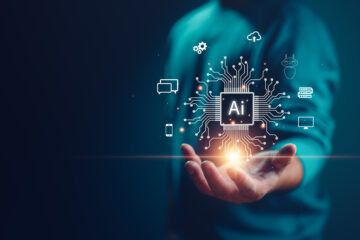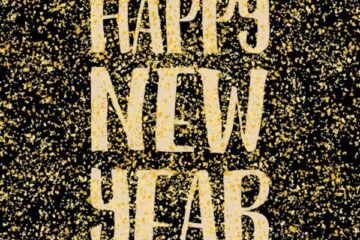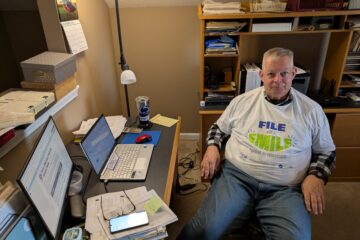Ergonomics is a science or study of designing equipment and its usage to provide comfort and efficiency. This is particularly important with repetitive motion activities, such as using the computer that I am working on right now. Posture and proper positioning of computer equipment helps us to avoid aches and pains. The same holds true if we are drafting or writing or painting or sculpting—anything that can be done at a desk. Aches and pains are natural in the aging process. We do not need to sit at a desk, like a raptor in Jurassic Park, adding to the stiffness in our bodies. Release the raptor inside of you, and let it go chase scientists in the park.
Standing Desk
An alternative to sitting at our desks for hours at a stretch exists. We could, of course, get up and take the pooch for a walk if working from home. Or we can look into various desk designs currently available that allow us to stand vs. sit. These ergonomic desks can be raised and lowered giving us the opportunity to sit for a while, ergonomically of course, and then stand for a while. These height-adjustable desks can be either manually or electrically raised and lowered. Budget will probably dictate which design—manual or electric—is feasible for you. Standing while working at a desk allows much better blood flow helping our brain functionality. It also helps fluids in our bodies to keep moving as they are designed to move. Productivity is reportedly increased, as well as mood, energy level and comfort. Who hasn’t sat for so long that our backsides get a bit numb? Our bodies are not designed to be sedentary for long periods of time, particularly in a sitting position. Even while sleeping, most of us move around, perhaps chasing something or another in our dreams, perhaps even looking for our youthful idealism. As we get older, it is really important to listen to what our bodies are telling us. If your butt is numb from sitting……listen to it and get off of it.
Positioning of Computer Monitor
As you are reading this, what angle are your eyes directed at? If you are looking down, at perhaps as much as a 45-degree angle, bring your attention to how your neck feels. Is it curved forward and down? Enough time sitting with our necks curved forward and down, chances are we will someday be unable to see beyond the tops of our feet. Computer monitors should be elevated so that we look straight ahead at it. Some reports suggest that the monitor be tilted back 20 degrees, depending on the individual’s visual acuity. No need to spend a bunch of dough to raise the height of your computer screen. Simply set your monitor on a stack of books or buy one of the inexpensive risers from your nearest office supply. I use a large plastic container that holds flower seeds for my garden. I’m a bachelor and doing things this way does not bother me. I think you will find adjusting the height of your monitor to be an immediate benefit to how your neck and shoulders feel.
Ergonomic Chair
Presumably you’re sitting as you read this article. How is your posture? Is your chair so low that your knees are above your waistline? Do your toes touch the floor? Are you slouching forward, or backward, with your lower back in an uncomfortable position? These are but a few of the physical positions that leave a residual tightness in the shoulders and lower back, aching hips, and stress in the neck. Beyond that, it makes one prone to grumpiness and a bad attitude. Yeah, you might think, but I’ve gotten used to it. Well, Dear Reader, consider that a couple of simple adjustments might leave your body feeling better. These adjustments will have you feeling better during the time when you are not even at your desk. An ergonomically correct chair keeps the knees at a 50-degree angle and the feet flat on the floor. If the height of the chair is such that your arms are not at 50-degree angles to the desk, that is another reason to make an adjustment. It will keep wrists and forearms from getting uncomfortable. If need be, and if your budget allows, take some measurements of desk height, and go shopping for a new chair. You can also make simple modifications without spending a penny. I took a firm throw pillow off my couch and put it under my behind. Worked for me, allowing my knees and arms to be at 50 degrees while I type.
Ergonomic Mouse
Prolonged use of a computer mouse can cause pain and discomfort in the wrist, forearm, and fingers. Several different ergonomic mouse designs are available (Vertical Mouse and Trackball Mouse). If you are having issues with your mouse-hand, you may want to try a different design. I would first suggest that you examine the ergonomics of the height of your desk, your chair and your posture.
I hope this information was useful and informative. Being a leader in the Senior Care industry over the past 8 years in Nashville has taught me a great deal about topics like this. If you desire to learn more or have any questions, feel free to reach out to me directly at Amada Senior Care at 615-933-7494. We are here to help!
Kevin B. Fehr, CSA, CDP, President & CEO, Certified Dementia Practitioner, Amada Senior Care Nashville,. – www.amadanashville.com
America’s trusted resource for caregiving and long-term care insurance claims advocacy.